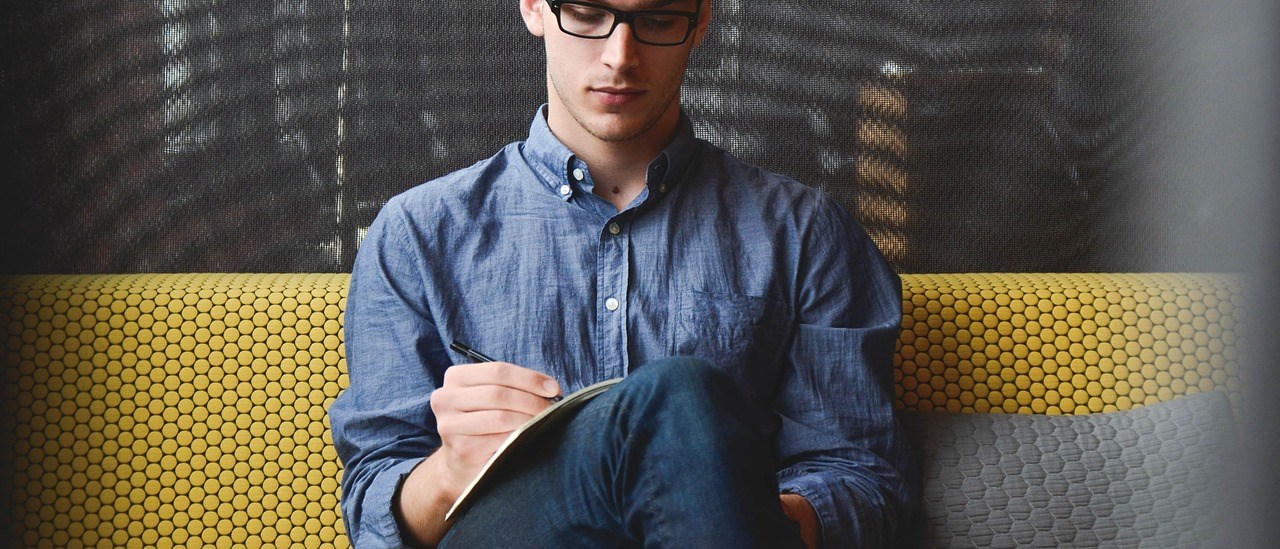In today’s digital landscape, your website isn’t just a digital storefront — it’s your brand, your business, and often, your customer’s first point of contact. Unfortunately, it’s also a prime target for cybercriminals.
According to IBM’s Cost of a Data Breach Report 2023, the average cost of a data breach globally reached $4.45 million, with small to medium-sized websites increasingly becoming soft targets due to poor cybersecurity practices. If you’re a website owner and think you’re too small to be noticed — think again.

A strong cybersecurity checklist for website owners is no longer optional. With over 30,000 websites hacked daily, failing to follow website security best practices can result in data loss, financial damage, or complete shutdown of your online presence.
This guide will serve as your go-to cybersecurity checklist for website owners, whether you manage a WordPress blog, an eCommerce store, or a business site. You’ll learn how to protect your website from hackers, implement a proper website cybersecurity audit, and ensure data protection across every layer of your website.
Let’s get into the essential steps every website owner must take to stay secure.
1. Conduct a Website Security Audit
The first step in any cybersecurity checklist for website owners is conducting a comprehensive website security audit. Think of this as your digital health check. You can’t fix what you don’t know is broken — and many vulnerabilities hide in plain sight.
A proper security audit identifies:
- Outdated software and CMS platforms
- Unpatched plugins or extensions
- Misconfigured security settings
- Unsecured admin access points
- Exposed APIs or unused subdomains
According to Verizon’s 2023 Data Breach Investigations Report, 82% of breaches involved a human element, such as stolen credentials, phishing, or misuse. Many of these attack vectors are easily discoverable during an audit — making regular checks a no-brainer.
🛠 Recommended Security Audit Tools:
- Qualys SSL Labs: Check your SSL certificate strength and HTTPS configuration.
- Detectify: Offers automated scans for 2,000+ known vulnerabilities.
- WPScan: Specifically for WordPress websites — detects plugin, theme, and core vulnerabilities.
If you’re running a small business website, don’t assume built-in hosting protections are enough. An audit uncovers hidden issues like:
- Directory listing enabled (a big red flag)
- Unused open ports (commonly exploited)
- Weak .htaccess or nginx rule sets
✅ Pro Tip: Schedule an automated website cybersecurity audit every month and after major updates.
This is the foundation of how you protect your website from hackers and prevent data breaches. A well-documented audit sets you up for long-term success, ensuring your website security best practices are always current.
2. Use HTTPS and SSL Certificates
One of the simplest yet most overlooked items on the cybersecurity checklist for website owners is the implementation of HTTPS with a valid SSL certificate. It’s not just about encryption anymore — it’s about trust, SEO, and credibility.
🔐 What is HTTPS?
HTTPS (HyperText Transfer Protocol Secure) encrypts data between your website and the user’s browser. This protects login credentials, contact form data, and payment details from interception by malicious third parties.
According to Google Transparency Report, over 95% of web traffic on Chrome in the U.S. is now encrypted. If your site still uses HTTP, you’re falling behind — both in security and search engine rankings.
🧩 Why SSL Is a Must-Have:
- SEO Boost: Google has confirmed that HTTPS is a ranking factor.
- User Trust: Visitors see a padlock symbol — without it, they might bounce instantly.
- Data Protection: Especially vital for eCommerce and small business websites collecting sensitive customer information.
You can get a free SSL certificate from Let’s Encrypt, which is widely supported by major hosting providers. Paid certificates offer additional features like warranty protection and extended validation, often worth it for enterprise-level sites.
🛠 Steps to Enable HTTPS:
- Install an SSL certificate via your hosting panel.
- Force HTTPS via .htaccess or server settings.
- Update all internal links to HTTPS.
- Use tools like Why No Padlock to troubleshoot mixed content issues.
Using HTTPS is now a baseline website security best practice, especially if you want to protect your website from hackers who often exploit unsecured data transmission to inject malicious scripts or steal login details.
Without HTTPS, you’re skipping the most basic layer of defense on your website cybersecurity audit — and leaving the front door wide open.
3. Implement Strong Authentication Protocols
Once HTTPS is in place, the next line of defense on your cybersecurity checklist for website owners should be robust user authentication. Weak or reused passwords are still one of the most common causes of website breaches — and hackers know it.
According to Verizon’s 2023 DBIR, over 60% of breaches involved compromised credentials. That means even if your site is running on HTTPS and all plugins are updated, a weak password can undo all your security efforts in seconds.
🔐 Authentication Best Practices:
- Enforce Strong Password Policies: Minimum 12 characters, a mix of symbols, numbers, upper/lowercase.
- Mandatory Two-Factor Authentication (2FA): Adds an extra layer of protection by requiring a second form of verification (e.g., SMS, authenticator app).
- Limit Login Attempts: Prevent brute-force attacks by locking users out after several failed login attempts.
- Session Expiry Settings: Auto-logout inactive users, especially from admin panels.
🛠 Tools for Strong Authentication:
- Wordfence Login Security (for WordPress) – Easy 2FA integration
- Google Authenticator / Authy – Secure 2FA apps
- Login Lockdown / Limit Login Attempts Reloaded – Blocks repeated failed login attempts
For small business website security, this step is especially crucial. Many SMBs share login credentials among team members, often over insecure channels like email. Every shared credential increases your attack surface.
✅ Pro Tip: Set unique usernames for each admin user — never use “admin” or “administrator” as your login.
By including authentication checks in your website cybersecurity audit, you significantly protect your website from hackers who are constantly scanning the web for weak login portals. It’s a critical component of website security best practices.
4. Keep Software and Plugins Updated
Outdated software is one of the most common gateways for hackers to exploit. If you’re running a CMS like WordPress, Joomla, or Magento, failing to update your core system, themes, or plugins can leave dangerous holes in your site’s defenses. That’s why this step is non-negotiable on any cybersecurity checklist for website owners.
📊 According to a report by Sucuri, over 49% of hacked WordPress sites were running outdated versions of plugins or themes. These outdated components often have known vulnerabilities that cybercriminals can exploit using automated bots.
🔄 Why Staying Updated Matters:
- Fixes security vulnerabilities
- Improves compatibility and performance
- Reduces risk of plugin conflicts
- Ensures compliance with modern website security best practices
🛠 What Needs to Be Updated:
- CMS Core (e.g., WordPress, Drupal)
- Themes and Templates
- Plugins and Extensions
- PHP version on your server
- Dependencies like jQuery or Bootstrap
🔒 How to Manage Updates Securely:
- Enable automatic updates for minor releases and security patches
- Always backup before applying major updates
- Test updates on a staging site if you’re running a complex website
- Remove unused themes and plugins — they’re just more entry points
For a small business website, using too many plugins is tempting. But each one increases your attack surface. Instead, stick with reputable, regularly updated plugins from trusted developers.
✅ Pro Tip: Use plugins like WPVulnerability to scan your plugins and themes for known issues, or use platforms like ManageWP to monitor multiple site updates from one dashboard.
Updating your software isn’t just maintenance — it’s proactive defense. Include this process in every website cybersecurity audit to ensure your security stack is solid.
And of course, without timely updates, even having HTTPS, strong authentication protocols, or a firewall might not be enough to protect your website from hackers.
5. Backup Your Website Regularly
Even with the strongest defenses, no system is 100% bulletproof. That’s why backups are your last line of defense — and a crucial item on any cybersecurity checklist for website owners.
Imagine your site goes down due to malware, a server crash, or a bad plugin update. Without a recent backup, recovery could take days or even weeks, causing financial loss and damage to your reputation.
📊 According to Acronis Cyber Protection, only 26% of businesses back up their websites daily, yet over 30% of data loss events could have been mitigated with proper backup systems in place.
🔄 What to Back Up:
- Website files (themes, media, plugins)
- Database (e.g., WordPress MySQL database)
- Configuration files (.htaccess, wp-config.php)
- Email and custom scripts
🛠 Top Backup Solutions:
- UpdraftPlus (for WordPress) – Easy scheduled backups to Google Drive, Dropbox, etc.
- JetBackup – Common with cPanel hosting environments
- CodeGuard – Cloud backup with malware monitoring
💡 Best Practices for Backup Strategy:
- Use automated daily backups
- Store backups in multiple locations (cloud + local)
- Test restore functionality regularly
- Keep at least 30 days of backup history
For a small business website, a corrupted site without a backup could mean lost orders, leads, or SEO rankings. And if you’re running an eCommerce platform, the risk multiplies — lost transactions, broken cart systems, and downtime during peak hours could cost thousands.
✅ Pro Tip: Label backup files with clear timestamps and store login credentials for cloud backup services in a secure password manager.
Don’t wait for disaster to strike — a proper backup plan is an essential part of website security best practices. Include this in every website cybersecurity audit and review your system monthly.
Having a backup strategy doesn’t just help you protect your website from hackers — it helps you recover swiftly when (not if) something goes wrong.
6. Secure File Uploads and Forms
Allowing users to upload files or submit forms is a necessary part of most modern websites — whether it’s a contact form, profile photo upload, or job application. However, these features also represent a huge security risk if not handled properly. That’s why they’re critical in every cybersecurity checklist for website owners.
Hackers often use file uploads to inject malicious code or scripts into your server. From there, they can escalate privileges, deface your website, or even take full control.
📊 A study by Imperva found that file upload vulnerabilities were responsible for 8% of all web application attacks in 2023. That may sound small, but the consequences are often catastrophic.
🧨 Common Threats from Unsecured Uploads:
- PHP shells disguised as image files
- Cross-site scripting (XSS)
- Malware/ransomware injection
- SQL injections via form fields
🛠 Security Measures to Implement:
- Restrict File Types: Only allow safe formats (e.g., .jpg, .png, .pdf)
- Limit File Size: Prevents denial of service (DoS) attacks
- Rename Files: Prevent execution of uploaded files by using random names
- Scan Uploaded Files: Use tools like ClamAV or VirusTotal API
- Store Files Outside the Web Root: Prevent direct access via URL
💬 Secure Forms Too! Even basic contact forms can be weaponized with:
- SQL injections
- Spam bots
- XSS attacks
Use CAPTCHA (Google reCAPTCHA), input validation, and server-side sanitization to minimize threats.
✅ Pro Tip: Disable script execution in upload directories using .htaccess rules:
<Directory "/uploads">
php_flag engine off
Options -ExecCGI
</Directory>For small business websites, this is a must-have step in your website cybersecurity audit, especially if you’re collecting resumes, user profiles, or customer-submitted documents.
By tightening upload and form security, you strengthen your ability to protect your website from hackers, especially those targeting forms with automated attacks. It’s a key part of implementing website security best practices in any business or blogging site.
7. Limit User Access and Roles
Controlling who has access to your website — and what level of control they have — is a foundational element in any cybersecurity checklist for website owners. Too often, website breaches occur not because of advanced hacking but due to simple over-permission.
📊 According to Ponemon Institute, 64% of insider-related security incidents were caused by user negligence or excessive access. Giving every team member administrator rights may feel convenient, but it’s a ticking time bomb.
🔐 Key Access Control Principles:
- Least Privilege: Users should have the minimum permissions necessary to perform their tasks.
- Role-Based Access Control (RBAC): Assign roles (e.g., Editor, Contributor, Admin) instead of full admin rights for everyone.
- Remove Inactive Accounts: Former employees or freelancers shouldn’t retain access.
- Audit Access Logs: Regularly review who accessed what, and when.
🛠 Access Management Tools:
- User Role Editor (WordPress) – Customizes user capabilities
- Sucuri Security – Monitors user activity and file changes
- iThemes Security – Includes login security, password policies, and admin account protection
For small business websites, access is often shared via spreadsheets or email — a major risk. One compromised email account could give attackers the keys to your entire site. Instead, use secure password managers and enforce strong password policies (refer to Section 3).
✅ Pro Tip: Disable XML-RPC in WordPress unless it’s absolutely needed — it’s often abused for brute-force attacks and DDoS amplification.
This step should be a standard item in your website cybersecurity audit — especially for businesses with growing teams or outsourced developers. Tight access control not only reduces the risk of errors but significantly helps protect your website from hackers looking for an easy way in.
Following these website security best practices ensures that your site isn’t compromised by internal threats — intentional or not.
8. Protect Against SQL Injections and XSS
SQL injections (SQLi) and cross-site scripting (XSS) are two of the most dangerous and commonly exploited website vulnerabilities — and they’ve been featured in OWASP’s Top 10 security risks for years. That’s why they deserve a permanent spot on any serious cybersecurity checklist for website owners.
📊 According to Acunetix’s Web Vulnerability Report, over 46% of websites scanned had at least one high-severity SQLi or XSS vulnerability. These aren’t obscure risks — they’re actively exploited by bots and human attackers alike.
🛠 What Is SQL Injection?
An SQL injection occurs when an attacker manipulates your website’s database through form fields, URLs, or search boxes. This can expose, alter, or delete your entire database — including customer info, admin credentials, and payment logs.
Example of a malicious input:
‘ OR ‘1’=’1
🛡️ How to Prevent SQL Injections:
- Always use prepared statements and parameterized queries
- Sanitize and validate all user inputs (server-side)
- Never directly insert user input into SQL queries
🧨 What Is Cross-Site Scripting (XSS)?
XSS attacks occur when malicious scripts are injected into trusted websites. These scripts then run in the browser of unsuspecting users, potentially stealing session cookies or redirecting them to phishing sites.
🛡️ XSS Prevention Tips:
- Sanitize and escape all user-generated content before rendering it
- Use Content Security Policy (CSP) headers to control resource execution
- Disable inline scripts where possible
✅ Recommended Tools:
- ModSecurity: A powerful WAF that blocks SQLi and XSS by default
- Astra Security / Sucuri WAF: Cloud-based firewalls tailored for SMBs
- OWASP ZAP / Burp Suite: Tools to test your site for these vulnerabilities
If your website cybersecurity audit hasn’t included penetration testing for SQLi or XSS, you may be blind to major risks. Hackers often target small business websites assuming they lack proper coding practices or firewalls — and they’re often right.
✅ Pro Tip: If you’re using WordPress, avoid plugins that accept user inputs unless they’re from trusted developers who follow secure coding guidelines.
Integrating SQLi/XSS protections into your security setup is an advanced — but essential — part of website security best practices. This directly helps you protect your website from hackers who leverage automation to find and exploit these gaps in seconds.
9. Monitor Activity Logs and Traffic
You can’t protect what you don’t monitor. That’s why real-time monitoring is an essential part of every cybersecurity checklist for website owners. It’s not just about prevention — it’s about detection and response.
Many website owners only discover they’ve been hacked after the damage is done — site defacements, data breaches, sudden traffic drops, or de-indexing from Google. By that time, it’s often too late.
📊 According to IBM Security, companies take an average of 204 days to detect a breach — and another 73 to contain it. Imagine the losses your small business website could suffer in that window.
🛠 What to Monitor:
- Login attempts (successes and failures)
- File changes (especially in core directories)
- Plugin or theme installations
- Unusual admin activity
- Traffic anomalies (sudden spikes or country-based patterns)
🔍 Recommended Monitoring Tools:
- Sucuri Security: Tracks file integrity, login attempts, and malware
- Wordfence (WordPress): Logs admin logins, changes, and threats
- Google Search Console: Alerts you to indexing issues, malware, or penalties
- Cloudflare / Jetpack: Traffic insights and real-time threat alerts
Regular monitoring should be documented in your website cybersecurity audit, with a checklist of red flags and a response plan. For instance, if your login logs show 200 failed attempts from a single IP, that’s likely a brute-force attack — and it needs to be blocked immediately.
✅ Pro Tip: Set up automatic alerts for critical actions like:
- Admin logins from unfamiliar IPs
- Plugin/theme file changes
- Traffic from blacklisted countries (using a WAF)
For small business websites, these tools are affordable (many are free) and offer powerful visibility into what’s happening behind the scenes.
By actively monitoring your logs and traffic, you’re not just applying website security best practices — you’re putting up a digital surveillance system that helps you protect your website from hackers in real-time.
10. Educate Your Team on Cyber Hygiene
You can have the most secure infrastructure in the world, but one careless click by a team member can compromise everything. That’s why user awareness and training must be part of your cybersecurity checklist for website owners — especially for teams running small business websites with multiple contributors.
📊 According to Proofpoint’s 2023 Human Factor Report, more than 90% of cyberattacks begin with human error — phishing, weak passwords, or unsafe downloads. And in many cases, the victim doesn’t even realize what’s happened until it’s too late.
🧠 What Is Cyber Hygiene?
Cyber hygiene refers to the day-to-day practices that keep your digital environment secure. Think of it like brushing your teeth — small daily habits that prevent long-term issues.
🛡️ Core Areas of Cyber Hygiene Training:
- Recognizing phishing emails and malicious attachments
- Using unique, strong passwords for every tool or login
- Never sharing credentials over email or unsecured chat
- Avoiding public Wi-Fi for admin logins
- Keeping local devices (laptops/phones) secure with antivirus and screen locks
🛠 Tools & Practices to Help:
- Phishing simulations (e.g., KnowBe4, PhishMe)
- Password managers (e.g., 1Password, Bitwarden)
- Cybersecurity awareness training platforms (e.g., Curricula, Cybrary)
- Shared internal documentation for secure workflows
✅ Pro Tip: Create a short “Cybersecurity Policy” document for your team — include simple best practices, escalation procedures, and emergency contacts. Make it part of your onboarding for new hires or freelancers.
Including your team in your website cybersecurity audit isn’t just smart — it’s necessary. Hackers love targeting small companies where staff rarely get security training.
When your entire team is trained in website security best practices, you’re much better positioned to protect your website from hackers and mitigate risks at every level — human and technical.
🔚 Conclusion: Stay One Step Ahead
That’s a in list of key Cybersecurity Checklist for Website Owners. Each step aligns with industry-standard website security best practices and is crucial to your ongoing defense strategy. Whether you’re running a blog, an eCommerce store, or a small business website, following this checklist will help you stay secure, protect customer data, and build long-term trust.
Make this your standard website cybersecurity audit blueprint. Revisit it quarterly. Update it annually. Automate what you can, and train everyone involved in your website’s operation.By doing so, you’re not just defending your site — you’re building a fortress that actively works to protect your website from hackers 24/7.