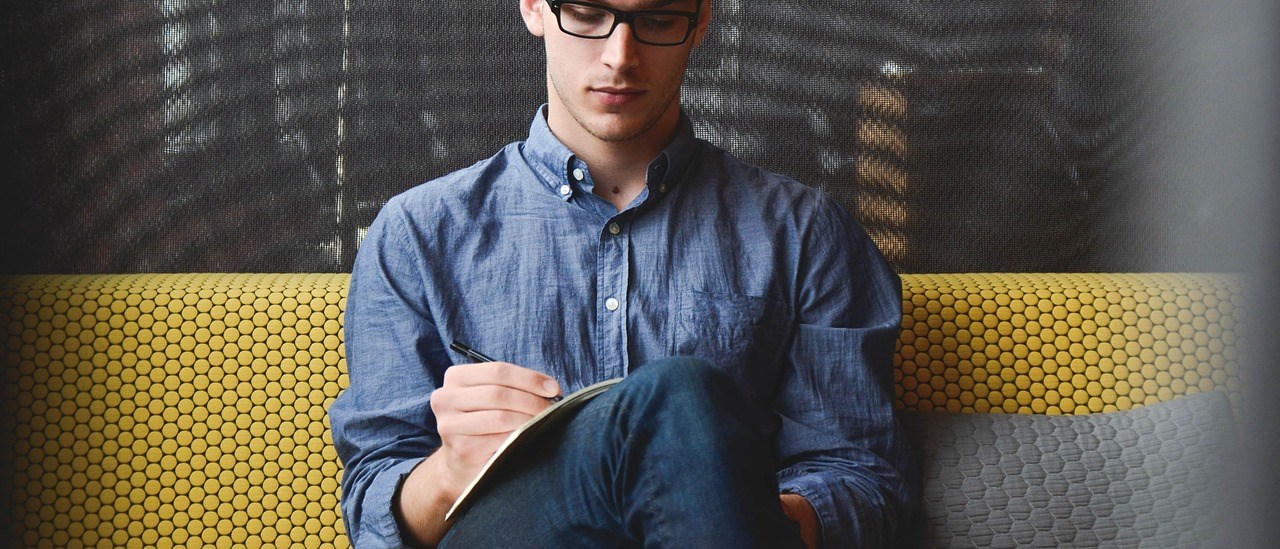Today, building a successful website goes far beyond design and content. Functionality, performance, security, and user experience play a major role in determining how effective your website is. This is where WordPress plugins come in. These powerful tools enhance your site’s capabilities, automate tasks, and help your website stay competitive.

With over 59,000 plugins available in the WordPress plugin repository as of 2025, it can be overwhelming to decide which ones are actually necessary. That’s why we’ve done the research to bring you the 10 best WordPress plugins essential for every website. Whether you’re running a blog, business site, or an online store, these must have WordPress plugins are crucial for ensuring your site is secure, fast, and user-friendly.
We’ve selected these plugins based on popularity, performance, and real-world benefits. Each one is used by millions of websites and is considered one of the top WordPress plugins for websites. By the end of this post, you’ll know exactly which tools to install to get the most out of your WordPress experience.
Whether you’re a beginner or a seasoned developer, these plugins are chosen to support WordPress plugins for beginners and pros alike.
1. Yoast SEO: Optimize Your Site for Search Engines
When it comes to WordPress plugins for SEO, Yoast SEO is the undisputed leader. With over 5 million active installations, this plugin has become the go-to tool for anyone serious about improving their website’s visibility on search engines. If you’re looking for one of the best WordPress plugins to boost your rankings, Yoast SEO should be at the top of your list.
Why Yoast SEO Is a Must-Have
Yoast SEO helps you optimize every piece of content for search engines and readability. It offers real-time feedback on your posts and pages, helping you write better meta titles, descriptions, and content that ranks.
Key features include:
- Focus keyword optimization
- Readability analysis
- Automatic XML sitemap generation
- Schema.org structured data integration
- Breadcrumbs control for better UX and SEO
Whether you’re a blogger or managing a business site, Yoast is one of the must have WordPress plugins that ensures your content performs its best in search results.
Real Stats: The Impact of SEO Plugins
According to a study by Backlinko, pages that include a focus keyword in the title tag are 33% more likely to get higher rankings. Tools like Yoast make it easy to implement such SEO best practices without any technical know-how. This is why Yoast is often listed among the top WordPress plugins for websites aiming to grow traffic.
Natural Integration with WordPress
Yoast SEO blends seamlessly with the WordPress interface, making it beginner-friendly. This makes it one of the top WordPress plugins for beginners who want to learn SEO while building content.
And yes, it has a powerful free version, which is why it’s also among the most recommended free WordPress plugins for site optimization.
2. Akismet Anti-Spam: Keep Your Site Spam-Free
Spam comments are more than just an annoyance—they can hurt your site’s credibility, slow down performance, and even harm your SEO rankings. That’s where Akismet Anti-Spam comes in. Trusted by millions of WordPress users, Akismet is one of the best WordPress plugins for keeping your comment section clean and professional.
What Akismet Does
Akismet automatically checks all comments and contact form submissions against its global database of spam. It filters out suspicious content before it hits your site, saving you time and protecting your site’s integrity.
Core features:
- Real-time spam filtering
- Detailed comment history to see what was flagged
- Status history for each comment
- Automatically discards the worst spam to save storage
With over 5 million active installations, Akismet is clearly among the must have WordPress plugins for any site that allows user interactions.
Why Spam Protection Matters
Did you know that spam accounts for over 85% of all email and comment content online? Left unchecked, it can damage your reputation and even open the door to malware or phishing attacks. That’s why adding Akismet to your toolbox of WordPress security plugins is a smart move for site owners who value credibility and safety.
A Set-and-Forget Plugin
Akismet is extremely easy to use, making it a perfect fit for those seeking WordPress plugins for beginners. Once it’s installed and connected with an API key, it runs quietly in the background, doing its job with little intervention.
Its powerful features and simplicity also earn it a spot on most lists of top WordPress plugins for websites—especially for blogs, forums, and any community-driven platforms.
Whether you’re launching a personal blog or managing a corporate website, Akismet is one of those essential WordPress plugins you’ll wish you had installed from day one.
3. WooCommerce: Power Your Online Store
If you’re planning to sell anything online—whether it’s physical products, digital downloads, or services—WooCommerce is the go-to solution. Built specifically for WordPress, WooCommerce transforms your site into a fully functional online store. It’s not just one of the best WordPress plugins, it’s the leading eCommerce platform globally.
Why WooCommerce Stands Out
Used by over 6.5 million websites and powering 28% of all online stores, WooCommerce is a giant in the industry. It’s open-source, highly customizable, and backed by a large global community.
Key features include:
- Product, inventory, and order management
- Multiple payment gateway integrations (like Stripe, PayPal)
- Tax and shipping calculations
- Advanced reporting and analytics
- Extension marketplace for added features
This versatility makes it one of the must have WordPress plugins for anyone looking to monetize their site.
eCommerce by the Numbers
According to Statista, global eCommerce sales reached $6.3 trillion in 2024 and are projected to keep rising. Having the right tools to manage your store is critical—and WooCommerce ranks high among top WordPress plugins for websites that sell online.
Built for Flexibility and Growth
WooCommerce is especially friendly for non-developers, making it one of the top WordPress plugins for beginners starting an online business. But it’s also scalable enough to handle large inventory stores, which is why it’s favored by both small startups and enterprise-level brands.
Even better? The core plugin is free—earning its place among the top free WordPress plugins you can start with immediately. You only pay for premium add-ons if you need advanced features like subscriptions or dynamic pricing.
Whether you’re selling one product or thousands, WooCommerce is truly one of the most essential WordPress plugins for any modern website with eCommerce goals.
4. Elementor: Design Visually Stunning Pages
Gone are the days when you needed to know how to code to build beautiful websites. With Elementor, you can create pixel-perfect, professional-looking pages using a drag-and-drop interface. It’s no surprise that Elementor is one of the most essential WordPress plugins for site customization and design flexibility.
Why Elementor is a Fan Favorite
With over 5 million active installations, Elementor has become one of the best WordPress plugins for visual page building. It allows you to build custom layouts and designs in real-time, without touching a single line of code.
Core features include:
- Intuitive drag-and-drop editor
- 90+ widgets (forms, buttons, sliders, etc.)
- Mobile-responsive editing
- Pre-built templates and design kits
- Seamless integration with other plugins like WooCommerce and Yoast
It’s ideal for creating landing pages, sales pages, portfolios, and even full website themes.
The Impact of Design on Engagement
Studies show that 75% of users judge a website’s credibility based on its design. A polished, user-friendly layout isn’t just about aesthetics—it directly affects bounce rates, conversions, and trust. Elementor empowers you to design high-converting pages that make a lasting impression.
This makes it a no-brainer addition to any list of top WordPress plugins for websites that prioritize design and UX.
Perfect for Beginners and Pros Alike
Elementor is widely recognized among the most popular WordPress plugins for beginners, thanks to its intuitive interface. At the same time, advanced users love its developer-friendly features like custom CSS and global settings.
The base plugin is completely free, which earns it a top spot among quality free WordPress plugins. For more advanced features, there’s a Pro version with extras like theme builder, WooCommerce widgets, and marketing integrations.
Whether you’re building a business site, blog, or online portfolio, Elementor is one of the mus have WordPress plugins to bring your creative vision to life—quickly and easily.
5. WP Rocket: Enhance Website Performance
Website speed plays a huge role in both user experience and SEO. In fact, a delay of just one second in page load time can reduce conversions by 7%. That’s why WP Rocket is one of the best WordPress plugins you can install to supercharge your website’s performance.
What WP Rocket Does
WP Rocket is a premium caching plugin that makes WordPress websites load faster right out of the box—no complicated setup needed. It’s considered one of the most essential WordPress plugins for site performance.
Key features include:
- Page caching and browser caching
- GZIP compression
- Lazy loading of images and videos
- Database optimization
- Integration with CDN services
With its all-in-one performance suite, WP Rocket stands out among other WordPress performance plugins for its ease of use and results.
Performance Stats That Matter
According to Google, 53% of mobile users abandon a site that takes more than 3 seconds to load. WP Rocket addresses this issue head-on by optimizing front-end delivery and reducing server load—giving your visitors a fast, smooth experience.
And because site speed is a ranking factor, it also indirectly supports your SEO efforts, working well alongside other WordPress plugins for SEO like Yoast.
Simple Yet Powerful
WP Rocket is often praised for its simplicity. You don’t need to mess with technical jargon—just install, activate, and you’ll start seeing results. This user-friendly approach makes it ideal even among WordPress plugins for beginners.
Although WP Rocket is not free, its impact is so significant that it’s often chosen over other free WordPress plugins. For many users, it’s a worthwhile investment that pays off in improved rankings, reduced bounce rates, and happier visitors.
Among the top WordPress plugins for websites, WP Rocket is a favorite for one clear reason: it works.
6. Wordfence Security: Protect Against Threats
As cyber threats grow more sophisticated, website security is no longer optional—it’s essential. Wordfence Security is one of the most trusted WordPress security plugins, providing robust protection to millions of websites. If you’re serious about keeping your site safe, Wordfence is one of the best WordPress plugins you can install today.
What Wordfence Brings to the Table
Wordfence offers a comprehensive security suite that includes everything you need to protect your website from malware, brute force attacks, and hackers.
Core features include:
- Firewall with real-time threat defense
- Malware scanner for themes, plugins, and core files
- Login security (2FA, reCAPTCHA)
- Live traffic monitoring
- Country blocking (premium feature)
It’s no surprise that Wordfence has over 4 million active installations and is consistently ranked among the most essential WordPress plugins for site protection.
The Importance of WordPress Security
According to Sucuri’s 2024 Website Threat Report, 94% of hacked CMS websites were running WordPress—often because of outdated plugins or lack of protection. Wordfence helps mitigate this risk by offering real-time threat intelligence and automated defenses.
When paired with caching and SEO tools, Wordfence rounds out the foundation of any well-maintained WordPress site, making it a top pick among top WordPress plugins for websites of all types.
Easy for Beginners, Powerful for Experts
Wordfence’s setup wizard and dashboard are incredibly beginner-friendly. It’s one of the few WordPress plugins for beginners that doesn’t sacrifice power for simplicity. Advanced users can dive into granular settings, firewall rules, and scan schedules.
And yes—it’s available as a free WordPress plugin, with premium options for more advanced protection. The free version alone offers better security than most paid alternatives.
Bottom line? Whether you’re running a blog, portfolio, or online store, Wordfence is a must-have WordPress plugin that provides peace of mind and serious protection.
7. UpdraftPlus: Simplify Backups and Restoration
Imagine spending months building your website—only to lose it all due to a server crash, a hacked plugin, or a failed update. That’s where UpdraftPlus comes in. As one of the most trusted WordPress backup plugins, it gives you peace of mind by ensuring your site is always recoverable. It’s absolutely one of the best WordPress plugins for anyone serious about safeguarding their work.
Why UpdraftPlus Is a No-Brainer
UpdraftPlus makes it incredibly easy to back up your website files and database on a schedule or manually. It also offers one-click restoration, which can be a lifesaver when something goes wrong.
Key features include:
- Scheduled and on-demand backups
- One-click site restoration
- Remote storage options: Google Drive, Dropbox, Amazon S3, etc.
- Backup encryption for extra security
- Cloning and migration features (Pro version)
This combination of ease and power makes it one of the most essential WordPress plugins for every website—no exceptions.
The High Cost of No Backups
According to data from Hosting Tribunal, 60% of small businesses that lose their data shut down within six months. Backups aren’t just an option—they’re a necessity. That’s why UpdraftPlus is often listed among the top WordPress security plugins, as data protection goes hand-in-hand with website security.
It’s also among the most downloaded free WordPress plugins, with over 3 million active installs and stellar user reviews.
Beginner-Friendly with Advanced Capabilities
UpdraftPlus is ideal for users of all skill levels. It’s one of the most reliable WordPress plugins for beginners, thanks to its clean interface and easy setup wizard. You don’t need to know anything about servers or databases—just click “Backup Now” and you’re protected.
And if you want to schedule automatic backups or connect to cloud storage, it only takes a few clicks. No wonder it’s consistently ranked among the top WordPress plugins for websites of all sizes.
When disaster strikes—and eventually, it will—having UpdraftPlus installed could mean the difference between a minor hiccup and total devastation.
8. Smush: Optimize Images for Faster Loading
Images are essential for engagement, but if they’re not optimized, they can seriously slow your site down. That’s where Smush comes in—a powerful, award-winning tool and one of the best WordPress plugins for compressing and optimizing images without compromising quality.
What Smush Does
Smush automatically compresses, resizes, and optimizes images when you upload them. It also lets you bulk optimize existing images with a single click. The result? A faster-loading website that doesn’t sacrifice visual appeal.
Key features include:
- Lossless image compression
- Lazy loading of images
- Bulk optimization (50 images at a time in the free version)
- Resize and scale images on upload
- Integration with popular media libraries and themes
This makes Smush one of the most essential WordPress plugins for both performance and aesthetics.
Why Image Optimization Is a Big Deal
According to HTTP Archive, images account for over 50% of a typical web page’s total size. Google has made it clear that page speed impacts SEO rankings—and image optimization is one of the easiest wins.
By reducing file sizes, Smush helps websites load faster, improves Core Web Vitals, and increases engagement—earning it a spot among the best WordPress performance plugins and WordPress plugins for SEO.
Built for Beginners, Trusted by Pros
Smush is super simple to use, even if you’ve never optimized an image in your life. That’s why it’s one of the most downloaded WordPress plugins for beginners, with over 1 million active installs and a solid 5-star rating.
Plus, the free version is loaded with features, easily qualifying Smush as one of the top free WordPress plugins available. The Pro version offers even more—like WebP conversion and CDN integration—for larger or more complex websites.
Whether you’re running a blog or a business, Smush helps ensure your images enhance your site’s appeal and its speed. It’s truly one of the top WordPress plugins for websites that value performance and professionalism.
9. WPForms: Create User-Friendly Contact Forms
If you want your visitors to get in touch, sign up, or submit information, you need a solid form builder. WPForms is hands-down one of the most essential WordPress plugins for this job. With its drag-and-drop interface, it’s designed to help anyone—yes, even beginners—build beautiful and functional forms in minutes.
What Makes WPForms Stand Out
WPForms combines simplicity and power. Whether you need a simple contact form or complex multi-step surveys, this plugin delivers with a smooth, intuitive interface.
Key features include:
- Drag-and-drop form builder
- Pre-built form templates (contact forms, feedback, registration, surveys)
- Spam protection with CAPTCHA and honeypots
- Smart conditional logic (Pro version)
- Email notifications and confirmation messages
- Integration with popular marketing platforms like Mailchimp and Constant Contact
No wonder it has over 6 million active installations, making it one of the top WordPress plugins for websites that want to engage and convert visitors.
Forms That Fuel Growth
Studies show that contact forms are responsible for generating nearly 40% of all website leads. A broken or complicated form could mean lost business. WPForms eliminates friction and makes submitting information a breeze.
As a result, it plays a key supporting role in your overall conversion strategy, aligning perfectly with your other WordPress plugins for SEO and performance.
Built for Everyone
One of WPForms’ biggest strengths is its beginner-friendly design. It’s frequently listed among the top WordPress plugins for beginners, thanks to its easy setup, clean design, and helpful onboarding tutorials.
It also comes in a powerful free WordPress plugin version (WPForms Lite), with paid upgrades available if you need more advanced features like payment integration, surveys, or file uploads.
Whether you’re building a contact page, feedback form, or lead generation form, WPForms is one of the must have WordPress plugins that adds serious functionality to your site without the headache.
10. Jetpack: All-in-One Site Management
If you’re looking for a single plugin that can handle multiple tasks—security, performance, marketing, and more—Jetpack is your go-to solution. Created by Automattic (the team behind WordPress.com), Jetpack is one of the most essential WordPress plugins for streamlining and supercharging your site.
Why Jetpack Is a Powerhouse Plugin
Jetpack combines a suite of tools into one sleek package, reducing the need for multiple plugins. It’s perfect for users who want to enhance their site without getting bogged down in technical complexity.
Core features include:
- Brute force attack protection
- Downtime monitoring and alerts
- Image CDN for faster loading
- Site stats and analytics
- Related posts and social sharing
- Auto-posting to social media
With over 5 million active installations, Jetpack remains one of the best WordPress plugins for all-around site enhancement.
All-in-One = Less Hassle
One of Jetpack’s biggest benefits is plugin consolidation. Instead of installing separate tools for backups, analytics, spam filtering, and performance, Jetpack wraps them into one. This reduces plugin bloat and lowers the chances of conflicts between tools—something that can seriously impact performance or security.
This makes Jetpack especially appealing on lists of top WordPress plugins for websites that want simplicity and efficiency.
Beginner Friendly with Room to Grow
Jetpack is incredibly easy to set up. Its clean dashboard, guided installation, and modular setup make it ideal for those looking for WordPress plugins for beginners. You can turn features on or off with a toggle, so you’re always in control.
Jetpack offers a free tier with core features, making it a popular choice among free WordPress plugins, and premium plans that unlock advanced security, backup, and performance tools.
In short, Jetpack gives you everything you need to manage, secure, and grow your site—all in one place. If you’re looking for a must-have WordPress plugin that simplifies site management while scaling with your needs, Jetpack is the one.
❓ Frequently Asked Questions (FAQs)
1. What are WordPress plugins and why are they important?
Answer:
WordPress plugins are tools that add specific features or functionality to your WordPress site—like SEO optimization, backups, contact forms, or eCommerce. They’re important because they allow you to customize and enhance your site without needing to write code.
2. Are free WordPress plugins safe to use?
Yes, most free WordPress plugins in the official plugin repository are safe, regularly updated, and reviewed. However, always check plugin ratings, reviews, update history, and developer reputation before installing.
3. How many plugins is too many for a WordPress website?
Answer:
There’s no fixed number, but quality matters more than quantity. Too many poorly coded or unnecessary plugins can slow down your site or cause conflicts. Stick to essential WordPress plugins that serve a clear purpose and are well-maintained.
4. Which plugin is best for improving WordPress SEO?
Yoast SEO is one of the most popular and reliable WordPress plugins for SEO, offering tools for on-page optimization, sitemaps, meta descriptions, and more.
5. What are the best WordPress plugins for beginners?
Beginner-friendly plugins like Elementor, WPForms, UpdraftPlus, and Smush are designed with intuitive interfaces and require no coding knowledge, making them perfect for new users.
6. Do I need a plugin for website backups?
Yes, having a reliable backup plugin like UpdraftPlus is crucial. It ensures your site can be restored in case of server crashes, updates gone wrong, or security breaches.
Wrapping Up
There you have it—the 10 best WordPress plugins essential for every website. These tools cover the core areas every site needs to thrive: SEO, performance, security, design, eCommerce, and user engagement. Whether you’re just getting started or optimizing a well-established site, these must-have WordPress plugins will help you build smarter, safer, and more effective digital experiences.
By incorporating these top WordPress plugins for websites into your setup, you’ll be better equipped to grow traffic, retain users, and protect your digital presence. And since many of these are free WordPress plugins, there’s no reason not to start implementing them today.
Ready to take your website to the next level? Start installing these WordPress plugins for beginners and experts alike—and experience the transformation firsthand.