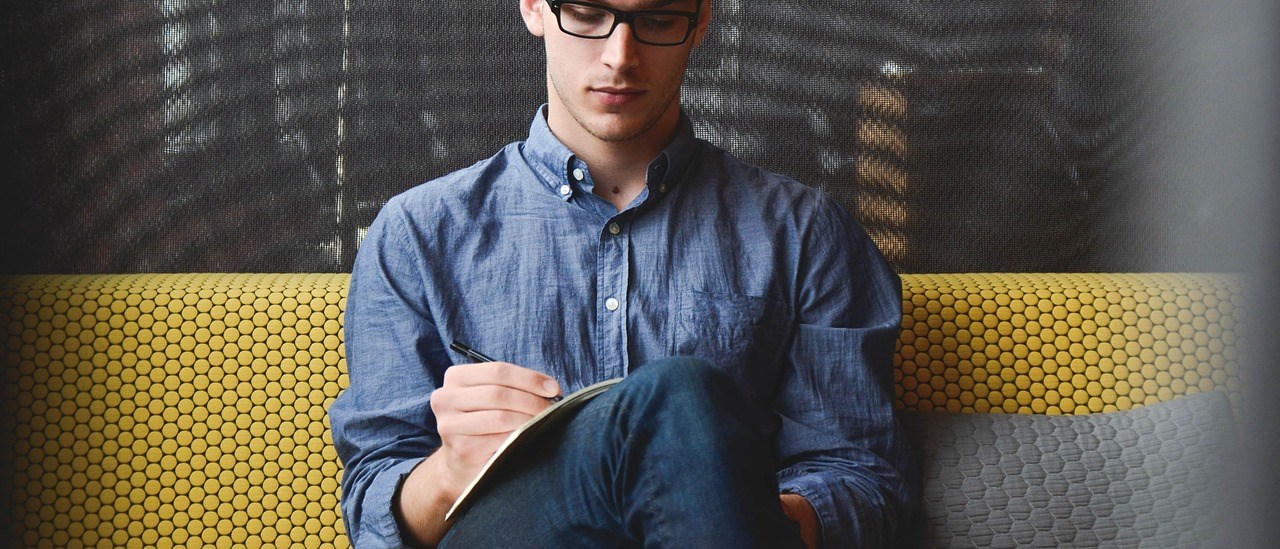Building a website in 2025 is easier than ever. Whether you’re an entrepreneur, a blogger, or a small business owner, choosing the right website builder can make all the difference.

With hundreds of options available, how do you decide which one is best for your needs? 🤔 Let’s explore the top 9 best website builders of 2025, their features, pricing, pros & cons, and how they compare.
What to Look for in a Best Website Builder?
- Ease of Use – Is it beginner-friendly with a drag-and-drop editor?
- Customization – Can you change themes, layouts, and add custom features?
- Pricing – Is it affordable, and does it offer good value for money?
- SEO Features – Does it help with search engine optimization?
- eCommerce Capabilities – Can you sell products easily?
- Mobile Responsiveness – Will your site look great on all devices?
- Customer Support – Is there 24/7 support if you run into issues?
Create Your Website in Minutes With Best Website Builders
Discover the 9 best website builders of 2025 to create stunning, professional websites effortlessly. Whether you need a drag-and-drop editor, AI-powered tools, or eCommerce features, we’ve got the perfect option for you. Find the ideal website builder to match your needs and budget today.
1. Wix – Overall Best Website Builder
If you’ve ever searched for website builders, you’ve probably heard of Wix. And for good reason! This powerful and easy-to-use website builder is a favorite among beginners and professionals alike.
Why We Love Wix
✅ Beginner-Friendly – Wix has a simple drag-and-drop interface, making it perfect for non-techies.
✅ Tons of Templates – With over 900+ stunning templates, you can create any type of website.
✅ AI Website Design – Wix ADI (Artificial Design Intelligence) can build your website automatically based on your preferences.
✅ Great for SEO – Comes with built-in SEO tools to help your website rank on Google.
✅ E-commerce Ready – Sell products online with Wix Stores.
✅ Free Plan Available – You can start for free and upgrade as needed.
Pricing
- Free Plan – Basic features, Wix-branded domain
- Combo Plan – $16/month (custom domain, no ads)
- Unlimited Plan – $22/month (best for freelancers & businesses)
- Business & E-commerce Plans – Starting at $27/month
Who Should Use Wix?
👉 Beginners who want an easy way to build a website
👉 Small business owners looking for an affordable website solution
👉 Freelancers & creatives who want a beautiful, customizable site
Pros & Cons
✅ Pros
✔ Easy to use
✔ Beautiful templates
✔ AI-powered website creation
✔ Strong e-commerce features
❌ Cons
✖ Limited customization on the free plan
✖ Can’t change templates after publishing
2. Squarespace – Best for Stunning Designs
If aesthetics matter to you, then Squarespace is the perfect website builder. Known for its sleek, modern templates, this platform is a favorite among artists, photographers, and businesses that want a visually stunning website.
✅ Beautiful Templates – Squarespace offers award-winning, high-quality designs that look professional right out of the box.
✅ Drag-and-Drop Simplicity – No coding required—just customize with ease.
✅ Great for Blogs & Portfolios – Includes built-in tools for bloggers, photographers, and creative professionals.
✅ Built-in SEO Tools – Optimize your site for search engines without needing extra plugins.
✅ E-commerce Features – Sell products, manage inventory, and process payments easily.
✅ 24/7 Customer Support – Reliable support via chat and email.
Pricing
- Personal Plan – $16/month (great for blogs & portfolios)
- Business Plan – $23/month (best for small businesses)
- Commerce Plan – $27/month (for online stores, no transaction fees)
- Advanced Commerce Plan – $49/month (best for scaling eCommerce businesses)
Who Should Use Squarespace?
👉 Creatives who want a beautiful portfolio or blog
👉 Businesses that need a polished, professional website
👉 E-commerce stores looking for elegant design and functionality
Pros & Cons
✅ Pros
✔ Stunning, professionally designed templates
✔ Great for blogs, portfolios, and photography sites
✔ Strong built-in SEO tools
✔ E-commerce capabilities
❌ Cons
✖ Not as beginner-friendly as Wix
✖ Fewer third-party app integrations
3. Shopify – Best eCommerce Website Builder
If your goal is to sell products online, then Shopify is hands down the best choice. This all-in-one eCommerce website builder is designed specifically for online stores, making it easy to sell, ship, and manage inventory with ease.
Why We Love Shopify
✅ E-Commerce Focused – Shopify is built exclusively for selling products online.
✅ No Coding Required – Easily customize your store without technical skills.
✅ Multiple Payment Gateways – Accept credit cards, PayPal, Apple Pay, and more.
✅ Abandoned Cart Recovery – Increase sales by reminding customers about unpurchased items.
✅ Dropshipping Friendly – Connect with Oberlo and Printful for automated dropshipping.
✅ Scalable – Works for both small businesses and large enterprises.
Pricing
- Basic Shopify – $29/month
- Shopify Plan – $79/month (best for growing businesses)
- Advanced Shopify – $299/month (for high-volume sellers)
Who Should Use Shopify?
👉 Anyone selling physical or digital products
👉 Dropshippers looking for easy integration with suppliers
👉 Businesses wanting a powerful e-commerce store
Pros & Cons
✅ Pros
✔ Best-in-class e-commerce features
✔ Great for dropshipping businesses
✔ Secure and reliable payment processing
✔ Scalable for growing businesses
❌ Cons
✖ Monthly fees can add up
✖ Transaction fees unless you use Shopify Payments
4. WordPress.com – Best for Blogging & Content-Heavy Sites
If you want to build a blog, news site, or content-driven website, WordPress.com is the way to go. Unlike WordPress.org (which requires self-hosting), WordPress.com offers an all-in-one website builder with hosting included.
Why We Love WordPress.com
✅ Powerful Blogging Tools – Perfect for bloggers, writers, and journalists.
✅ SEO-Friendly – Advanced SEO settings to help your site rank on Google.
✅ Tons of Themes & Plugins – Choose from hundreds of customizable themes.
✅ Built-in Analytics – Track visitors and monitor your site’s performance.
✅ Scalability – Start small and grow your website over time.
Pricing
- Free Plan – Basic features, WordPress branding
- Personal Plan – $4/month (custom domain, no ads)
- Premium Plan – $8/month (best for bloggers)
- Business Plan – $25/month (best for professional sites)
Who Should Use WordPress.com?
👉 Bloggers & writers who want a feature-rich blogging platform
👉 Businesses looking for a content-driven website
👉 Anyone who wants flexibility & growth potential
Pros & Cons
✅ Pros
✔ Best for blogging & content-heavy websites
✔ SEO-friendly with powerful customization options
✔ Free plan available
❌ Cons
✖ Limited design flexibility compared to Wix or Squarespace
✖ Can get expensive with premium plans
5. Weebly – Best Cheap Website Builder
If you’re on a tight budget but still want a great website, Weebly is a fantastic choice. This easy-to-use and cheap website builder is perfect for small businesses, personal sites, and blogs.
Why We Love Weebly
✅ Super Affordable – One of the cheapest website builders available.
✅ Simple Drag-and-Drop Editor – Perfect for beginners.
✅ Free Plan Available – Get started without paying anything.
✅ Built-in E-commerce Features – Sell products online with ease.
✅ Mobile-Friendly – Your site will look great on any device.
Pricing
- Free Plan – Basic features, Weebly branding
- Personal Plan – $6/month (custom domain)
- Professional Plan – $12/month (best for small businesses)
- Performance Plan – $26/month (for online stores)
Who Should Use Weebly?
👉 Beginners on a budget
👉 Small business owners who need a simple website
👉 Anyone looking for a free website option
Pros & Cons
✅ Pros
✔ Very affordable
✔ Beginner-friendly
✔ Free plan available
✔ E-commerce features included
❌ Cons
✖ Fewer customization options than Wix or Squarespace
✖ Not ideal for large websites
7. Webflow – Best Website Builder for Designers
If you want full design control without needing to code, Webflow is the best website builders. It’s often called the “professional’s website builder” because it combines the flexibility of custom coding with a visual drag-and-drop editor.
Why We Love Webflow
✅ No-Code Design Flexibility – Create custom, high-end websites without writing a single line of code.
✅ Professional-Quality Templates – Beautiful, modern designs.
✅ CMS Capabilities – Great for blogs and content-heavy sites.
✅ Advanced Interactions & Animations – Perfect for designers who want a unique website.
✅ Hosting Included – Fast and reliable hosting with every plan.
Pricing
- Basic Plan – $14/month
- CMS Plan – $23/month (best for blogs & content-heavy sites)
- Business Plan – $39/month
- E-commerce Plans – Starting at $29/month
Who Should Use Webflow?
👉 Designers & developers who want full control over their website’s look
👉 Businesses needing a custom, high-end website
👉 Bloggers & content creators looking for a flexible CMS
Pros & Cons
✅ Pros
✔ Ultimate design flexibility
✔ Great for animations & interactions
✔ No coding required, but still allows advanced customization
❌ Cons
✖ Not as beginner-friendly as Wix or Weebly
✖ Learning curve for new users
8. GoDaddy Website Builder – Best for Speed & Simplicity
If you need a website up and running fast, GoDaddy is one of the best website builders and is an excellent option to create website on any niche. It’s perfect for small businesses and individuals who want a no-fuss website without dealing with complex features.
Why We Love GoDaddy Website Builder
✅ Quick & Easy Setup – Get a website live in minutes.
✅ Beginner-Friendly – No technical skills required.
✅ AI-Powered Design – Automatically builds a website based on your answers.
✅ Built-in SEO & Marketing Tools – Helps you attract more visitors.
✅ Affordable Pricing – Budget-friendly plans for small businesses.
Pricing
- Basic Plan – $9.99/month
- Standard Plan – $14.99/month
- Premium Plan – $19.99/month
- E-commerce Plan – $24.99/month
Who Should Use GoDaddy Website Builder?
👉 Small business owners who need a quick, professional-looking site
👉 Beginners who want a simple website with no hassle
👉 Anyone looking for an all-in-one solution with hosting and domain services
Pros & Cons
✅ Pros
✔ Extremely easy to use
✔ AI-powered setup
✔ Built-in marketing and SEO tools
❌ Cons
✖ Limited customization options
✖ Not ideal for complex websites
9. Strikingly – Best Portfolio Website Builder
If you need a simple one-page website, Strikingly is an excellent option. This builder is designed for portfolios, personal brands, and small businesses that need a minimal but stylish online presence.
Why We Love Strikingly
✅ Perfect for One-Page Websites – Ideal for landing pages, portfolios, and personal sites.
✅ No Coding Required – Simple drag-and-drop editor.
✅ Free Plan Available – Start building without spending money.
✅ Mobile-Friendly – Automatically optimized for mobile devices.
✅ E-commerce Features – Sell products with built-in online store functionality.
Pricing
- Free Plan – Basic features, Strikingly branding
- Limited Plan – $8/month
- Pro Plan – $16/month (best for freelancers & personal brands)
- VIP Plan – $49/month (best for business users)
Who Should Use Strikingly?
👉 Freelancers & creatives needing a simple online presence
👉 Personal brands & entrepreneurs looking for a sleek one-page site
👉 Small businesses needing a quick and easy website
Pros & Cons
✅ Pros
✔ Best for one-page websites
✔ Free plan available
✔ Built-in e-commerce features
❌ Cons
✖ Not ideal for large websites
✖ Limited customization options
9. Jimdo – Best for Small Businesses & Personal Websites
If you want a simple and budget-friendly website, Jimdo is a great alternative. It’s perfect for small businesses, personal projects, and freelancers who need an easy-to-use website builder.
Why We Love Jimdo
✅ Easy Drag-and-Drop Editor – No coding needed.
✅ Affordable Pricing – It is one of the best cheap website builders available to create a website with a click.
✅ AI-Powered Website Creation – Jimdo Dolphin helps you build a site in minutes.
✅ Mobile-Optimized Designs – Ensures your website looks great on all devices.
✅ E-commerce & Business Features – Sell products and manage bookings easily.
Pricing
- Free Plan – Basic features, Jimdo branding
- Start Plan – $9/month
- Grow Plan – $15/month
- E-commerce Plan – $19/month
Who Should Use Jimdo?
👉 Small business owners needing a simple online presence
👉 Freelancers & personal brands looking for an easy website solution
👉 Anyone looking for an affordable website builder
Pros & Cons
✅ Pros
✔ Affordable pricing
✔ AI-powered website creation
✔ Mobile-optimized templates
❌ Cons
✖ Limited advanced customization
✖ Fewer features compared to competitors
Final Thoughts: Choosing The Best Website Builder for Your Needs
With so many website builders available in 2025, choosing the right one can feel overwhelming. But the key is to focus on your specific needs, budget, and technical skills.
If you’re looking for a well-rounded, easy-to-use platform, Wix is the best overall choice. For those who prioritize stunning design, Squarespace is unbeatable. If you’re serious about e-commerce, Shopify is the ultimate solution. And if you want a powerful blogging platform, WordPress.com is the way to go.
No matter what you’re building—a personal blog, an online store, or a business website—there’s a website builder tailored to your needs. Take advantage of free trials, explore templates, and pick the one that feels right for you.
💡 Now it’s your turn! Which website builder are you most excited to try? Let us know in the comments! 🚀
Frequently Asked Questions
How much do website builders cost?
Pricing varies, from free plans to premium options starting at $10-$30/month.
Which website builder is best for e-commerce?
Shopify is the best eCommerce platfom, but Wix and Squarespace also offer solid e-commerce features.
Are free website builders good?
Free website builders work for small projects, but they usually include ads and lack advanced features.
Can I switch website builders later?
It’s possible, but it can be complicated. Choose wisely to avoid migration issues.
Which website builder is best for SEO?
WordPress.com, Wix, and Webflow offer the best SEO tools.